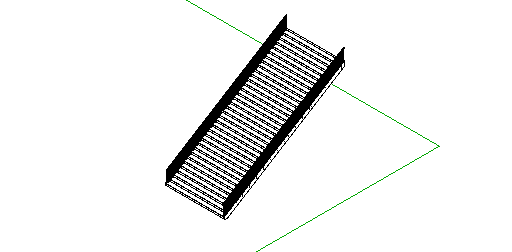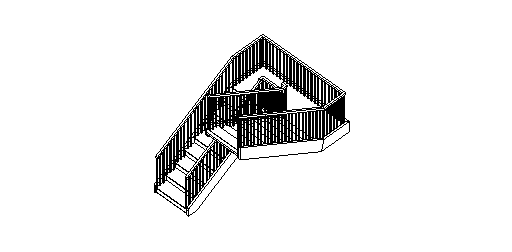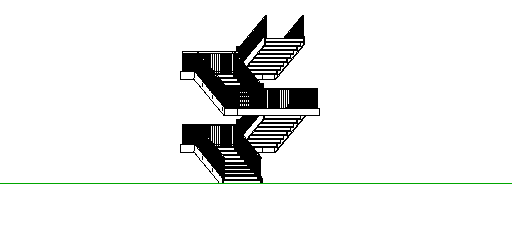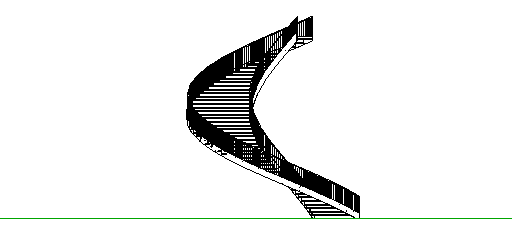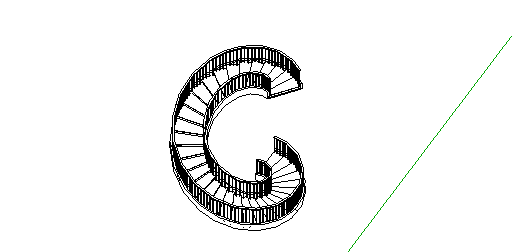revit二次开发API示例 StairsAutomation楼梯创建
应用程序名称: StairsAutomation
Revit平台: Architecture
Revit版本: 2013.0
首次发布版本: 2013.0
编程语言: C#
技能级别: 中等
类别: 元素
类型: 外部命令
主题: 楼梯创建
摘要: 这是一个实用的示例,基于预定义的规则和参数,创建一系列楼梯、楼梯跑和楼梯平台配置。
相关类:
Autodesk.Revit.UI.IExternalCommand
Autodesk.Revit.DB.Architecture.Stairs
Autodesk.Revit.DB.Architecture.StairsRun
Autodesk.Revit.DB.Architecture.StairsLanding
Autodesk.Revit.DB.Architecture.StairsEditScope
项目文件:
· Command.cs - 包含继承自IExternalCommand接口并实现Execute方法的Command类。
· StairsAutomationUtility.cs - 掌管自动楼梯元素创建的主要类。
· IStairsConfiguration.cs - 此接口表示要创建的楼梯跑和平台的配置。
· StairsConfiguration.cs - IStairsConfiguration的特定实现,包含一些默认存储。
· StairsSingleStraightRun.cs - 表示一个单直线跑的楼梯配置。
· StairsSingleCurvedRun.cs - 由一条弯曲的楼梯跑组成的楼梯构件。
· StairsSingleSketchedStraightRun.cs - 由一个单线段直线跑组成的楼梯跑。
· StairsSingleSketchedCurvedRun.cs - 代表一个弧形跑(在Revit中将被作为绘制的跑形成)的楼梯配置。
· StairsStandardConfiguration.cs - 表示由直线跑和矩形平台组成的楼梯配置。根据输入参数切换跑。平台宽度可以独立调整。
· GeometryUtils.cs - 此示例中使用的几何实用程序。
· RunComponents/IStairsRunComponent.cs - 单个楼梯跑的基本接口。
· RunComponents /TransformedStairsComponent.cs - 一个可通过平移和旋转移动的楼梯组件的抽象基类。
· RunComponents /StraightStairsRunComponent.cs - 由线性直线跑组成的楼梯跑。
· RunComponents /CurvedStairsRunComponent.cs - 由一条弯曲的楼梯跑构成的楼梯组件。
· RunComponents /SketchedStraightStairsRunComponent.cs - 由单线段直线跑组成的楼梯跑。
· RunComponents /SketchedCurvedStairsRunComponent.cs - 由一个弧形跑组成的楼梯跑。
· LandingComponents /IStairsLandingComponent.cs - 表示平台的接口。
· LandingComponents/StairsRectangleLandingConfiguration.cs - 用于创建具有固定横截面的平台的配置。
· LandingComponents/LandingComponentUtils.cs - 处理平台时使用的实用程序。
描述:
该示例提供以下功能:
·示例说明如何创建和填充楼梯元素。
o使用StairsEditMode
o创建标准楼梯跑
o创建绘制的楼梯跑
o创建绘制的平台
·演示如何将跑和平台的创建组合成不同的楼梯配置的可扩展结构。
|
1. 单个直线楼梯跑 |
|
|
2. 楼梯 / 平台组合,达到2级 |
|
|
3. 多跨度楼梯/平台组合,达到3级。 |
|
|
4. 单个弯曲楼梯跑 |
|
|
5. 弯曲楼梯跑 > 360度 |
|
源代码:
完整的源代码请加入QQ群649037449,在群文件中下载RevitSDK.exe,解压后在文件夹中搜索本文中应用程序名称即可获得完整源码
GeometryUtils.cs
IStairsConfiguration.cs
StairsAutomationUtility.cs
//
// (C) Copyright 2003-2019 by Autodesk, Inc.
//
// Permission to use, copy, modify, and distribute this software in
// object code form for any purpose and without fee is hereby granted,
// provided that the above copyright notice appears in all copies and
// that both that copyright notice and the limited warranty and
// restricted rights notice below appear in all supporting
// documentation.
//
// AUTODESK PROVIDES THIS PROGRAM "AS IS" AND WITH ALL FAULTS.
// AUTODESK SPECIFICALLY DISCLAIMS ANY IMPLIED WARRANTY OF
// MERCHANTABILITY OR FITNESS FOR A PARTICULAR USE. AUTODESK, INC.
// DOES NOT WARRANT THAT THE OPERATION OF THE PROGRAM WILL BE
// UNINTERRUPTED OR ERROR FREE.
//
// Use, duplication, or disclosure by the U.S. Government is subject to
// restrictions set forth in FAR 52.227-19 (Commercial Computer
// Software - Restricted Rights) and DFAR 252.227-7013(c)(1)(ii)
// (Rights in Technical Data and Computer Software), as applicable.
//
using System;
using System.Collections.Generic;
using System.Linq;
using System.Text;
using Autodesk.Revit.DB;
using Autodesk.Revit.DB.Architecture;
using Autodesk.Revit.UI;
namespace Revit.SDK.Samples.StairsAutomation.CS
{
/// <summary>
/// The main class governing the automatic stairs element creation.
/// </summary>
public class StairsAutomationUtility
{
private Autodesk.Revit.DB.Document document;
private Stairs m_stairs;
private int m_stairsNumber;
/// <summary>
/// The bottom level for the stairs assembly.
/// </summary>
public Autodesk.Revit.DB.Level BottomLevel { get; set; }
/// <summary>
/// The top level for the stairs assembly.
/// </summary>
public Autodesk.Revit.DB.Level TopLevel { get; set; }
/// <summary>
/// The document.
/// </summary>
protected Autodesk.Revit.DB.Document Document
{
get
{
return document;
}
}
/// <summary>
/// The stairs.
/// </summary>
protected Autodesk.Revit.DB.Architecture.Stairs Stairs
{
get
{
return m_stairs;
}
}
/// <summary>
/// Creates a new instance of this class for a given stairs congfiguration.
/// </summary>
/// <param name="document">The document.</param>
/// <param name="stairsNumber">The stairs configuration number.</param>
protected StairsAutomationUtility(Autodesk.Revit.DB.Document document, int stairsNumber)
{
this.document = document;
this.m_stairsNumber = stairsNumber;
}
/// <summary>
/// Sets up a new stairs automation utility.
/// </summary>
/// <param name="document">The document in which the stairs will be created.</param>
/// <param name="stairsNumber">The predefined stairs configuration number.</param>
/// <returns></returns>
public static StairsAutomationUtility Create(Autodesk.Revit.DB.Document document, int stairsNumber)
{
StairsAutomationUtility utility = new StairsAutomationUtility(document, stairsNumber);
return utility;
}
#region LevelManagement
/// <summary>
/// Sets up the levels for the bottom and top of the stairs assembly.
/// </summary>
private void SetupLevels()
{
Tuple<Level, Level, Level> targetLevels = FindTargetLevels(document, "Level 1", "Level 2", "Level 3");
Level level1 = targetLevels.Item1;
Level level2 = targetLevels.Item2;
Level level3 = targetLevels.Item3;
switch (m_stairsNumber)
{
// Standard stair 1 level
case 3:
BottomLevel = level1;
TopLevel = level2;
break;
//Level 1 -> Level 3
default:
BottomLevel = level1;
TopLevel = level3;
break;
}
}
private static Tuple<Level, Level, Level> FindTargetLevels(Document doc, String name1, String name2, String name3)
{
FilteredElementCollector collector = new FilteredElementCollector(doc);
collector.OfClass(typeof(Level));
Level level1 = null;
Level level2 = null;
Level level3 = null;
foreach (Level level in collector.Cast<Level>().Where<Level>(level => level.Name.Equals(name1) || level.Name.Equals(name2) || level.Name.Equals(name3)))
{
if (level.Name.Equals(name1))
level1 = level;
else if (level.Name.Equals(name2))
level2 = level;
else
level3 = level;
}
return new Tuple<Level, Level, Level>(level1, level2, level3);
}
// Not currently used.
#if false
private static bool IsStoryLevel(Level level)
{
Parameter p = level.get_Parameter(BuiltInParameter.LEVEL_IS_BUILDING_STORY);
return (p != null && p.AsInteger() != 0);
}
private bool IsBetweenExtents(Level level)
{
if (level.Id == BottomLevel.Id || level.Id == TopLevel.Id)
return false;
return level.Elevation > BottomLevel.Elevation && level.Elevation < TopLevel.Elevation;
}
private IEnumerable<Level> FindStoryLevelsBetweenExtents()
{
FilteredElementCollector collector = new FilteredElementCollector(document);
collector.OfClass(typeof(Level));
return collector.Cast<Level>().Where<Level>(level => IsBetweenExtents(level) && IsStoryLevel(level));
}
#endif
#endregion
/// <summary>
/// Sets up and returns the hardcoded configuration corresponding to the stairs number.
/// </summary>
/// <remarks>Some configuration types will require the ability to make changes to the stairs element.
/// Thus, this method needs an open transaction.</remarks>
/// <returns></returns>
protected virtual IStairsConfiguration SetupHardcodedConfiguration()
{
switch (m_stairsNumber)
{
// Straight run 1 level
case 0:
{
var run = new StairsSingleStraightRun(m_stairs, BottomLevel, Transform.CreateTranslation(new XYZ(100, 0, 0)));
run.SetRunWidth(15.0);
return run;
}
// Curved run 1 level
case 1:
{
var run = new StairsSingleCurvedRun(m_stairs, BottomLevel, 6.0);
run.SetRunWidth(10.0);
return run;
}
// Curve run 2 level
case 2:
return new StairsSingleCurvedRun(m_stairs, BottomLevel, 3.0, Transform.CreateRotationAtPoint(XYZ.BasisZ, Math.PI, new XYZ(10, -20, 0)));
// Standard stair 1 level
case 3:
{
StairsStandardConfiguration configuration = new StairsStandardConfiguration(m_stairs, BottomLevel, 1, Transform.CreateRotationAtPoint(XYZ.BasisZ, Math.PI / 4.0, new XYZ(-20, -20, 0)));
configuration.EqualizeRuns = true;
configuration.Initialize();
return configuration;
}
// Standard stair multi-level
case 4:
{
StairsStandardConfiguration configuration = new StairsStandardConfiguration(m_stairs, BottomLevel, 3, Transform.CreateRotationAtPoint(XYZ.BasisZ, 7.0 * Math.PI / 6.0, new XYZ(15, 10, 0)));
configuration.RunWidth = 6.0;
configuration.RunOffset = 8.0 / 12.0;
configuration.LandingWidth = 4.0;
configuration.EqualizeRuns = true;
configuration.Initialize();
return configuration;
}
case 100:
{
return new StairsSingleSketchedStraightRun(m_stairs, BottomLevel, Transform.CreateTranslation(new XYZ(50, 0, 0)));
}
case 101:
{
return new StairsSingleSketchedCurvedRun(m_stairs, BottomLevel, 6.0, Transform.CreateTranslation(new XYZ(-10, 0, 0)));
}
}
return null;
}
/// <summary>
/// Execute the creation of the specified stairs assembly.
/// </summary>
public void GenerateStairs()
{
SetupLevels();
// Prepare and maintain StairsEditScope for stairs creation activities
using (StairsEditScope editScope = new StairsEditScope(document, "Stairs Automation"))
{
// Instantiate the new stairs element.
ElementId stairsElementId = editScope.Start(BottomLevel.Id, TopLevel.Id);
// Remember the stairs for use in creation of the run and landing configurations.
m_stairs = document.GetElement(stairsElementId) as Stairs;
// Setup a transaction for use during the run and landing creation
using (Transaction t = new Transaction(document, "Stairs Automation"))
{
t.Start();
// Setup the configuration
IStairsConfiguration configuration = SetupHardcodedConfiguration();
if (configuration == null)
return;
// Create each run
int numberOfRuns = configuration.GetNumberOfRuns();
for (int i = 0; i < numberOfRuns; i++)
{
configuration.CreateStairsRun(document, stairsElementId, i);
}
// Create each landing
int numberOfLandings = configuration.GetNumberOfLandings();
for (int i = 0; i < numberOfLandings; i++)
{
configuration.CreateLanding(document, stairsElementId, i);
}
t.Commit();
}
editScope.Commit(new StairsEditScopeFailuresPreprocessor());
}
}
}
class StairsEditScopeFailuresPreprocessor : IFailuresPreprocessor
{
public FailureProcessingResult PreprocessFailures(FailuresAccessor failuresAccessor)
{
return FailureProcessingResult.Continue;
}
}
}
版权所有 :无锡模信建筑科技有限公司 苏ICP备2021028830号-1 BIM建模|BIM技术应用|BIM软件开发
联系地址:江苏省无锡市新吴区龙山路4号B座705 手机:18761516598